The steps to tell MS Word to do a readability assessment are:
1. In MS Word, click on the "Tools" menu and select "Options"
2. Click on the "Spelling and Grammar" tab
3. Check the box that says "show readability statistics"
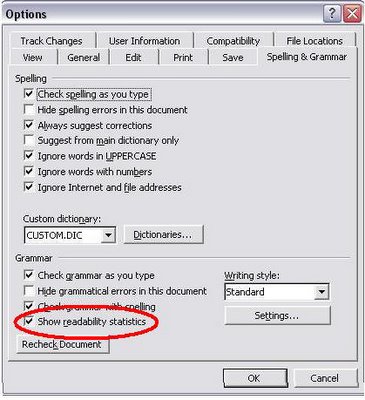
From now on whenever you do a spelling and grammar check on a document it will provide you with a report similar to this:
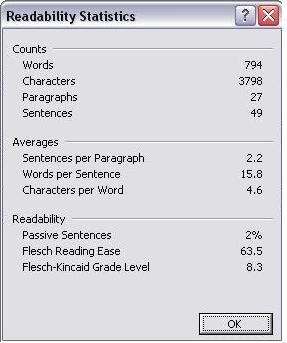
The picture shows the Readability Statistics for a reading sample given to 4th grade students on the National Assessment of Education Progress (NAEP). You can find it yourself at The National Center for Education Statistics website by searching for "Mir". Please note the Flesch-Kinkcaid grade level and be sure to mention it whenever someone starts bad mouthing the public schools for their NAEP scores.






5 comments:
Sweet. Didn't know that was there. Thank you.
Now go check that post title with a close eye on the first "and" if you haven't caught it already ;-P
Thanks, Al!! I see it!
A good piece of advice!
Would you possibly put my weblog in your "Education Links"?
Done, Frank. I listed you as "Teaching in Iran"
Thanks!
I have also added yours to mine!
Post a Comment